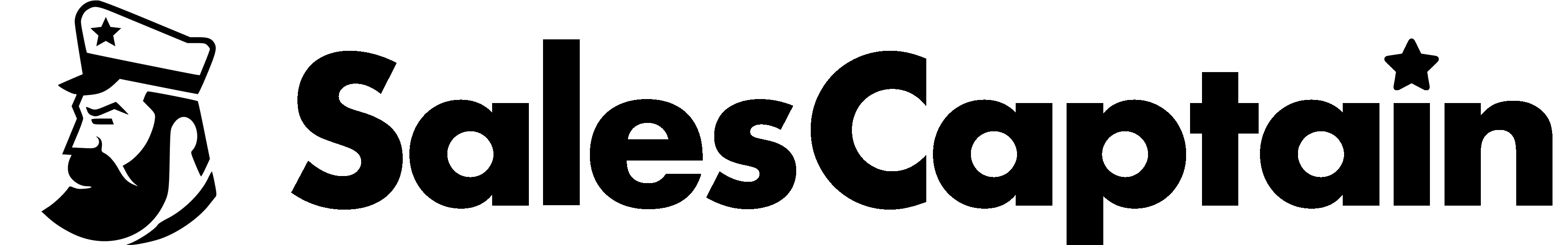General settings and account
Find out all you need to know about onboarding team members, managing account settings, configuring notifications, and setting up billing options.Team Members
Add new users, set permissions, and manage team roles to keep your workspace organized and secure.
Account
Update business details, customize preferences, and manage configurations.
Notifications
Control how and when you receive alerts about messages, reviews, and appointments.
Billing
Set up payment methods, manage invoices, and track your subscription or usage-based charges.
Core Features
Dive into the tools that keep your business running: manage calls, contacts, messages, and your website, all within one unified platform.Call Flows
Set up your phone system, call routing, IVR menus, and after-hours handling for a smoother calling experience.
Contacts
Add, import, and organize all your leads and customers with tags, stages, and custom fields.
Messaging & Inbox
Send emails, texts, and social messages seamlessly.
Website Tools
Configure your website toolkit and webchat widget to capture leads directly from your site.
Marketplace and Integrations
Extend SalesCaptain’s capabilities with apps and integrations that connect your favorite tools and automate workflows.Payments
Simplify transactions by managing invoices, requesting payments, and tracking completed sales.
Referrals
Invite new businesses to SalesCaptain and track your referral rewards.
Reviews
Collect and respond to reviews across multiple platforms to build trust and improve visibility.
Stages
Organize conversations by lead status or category, and automate follow-ups with simple drag-and-drop controls.