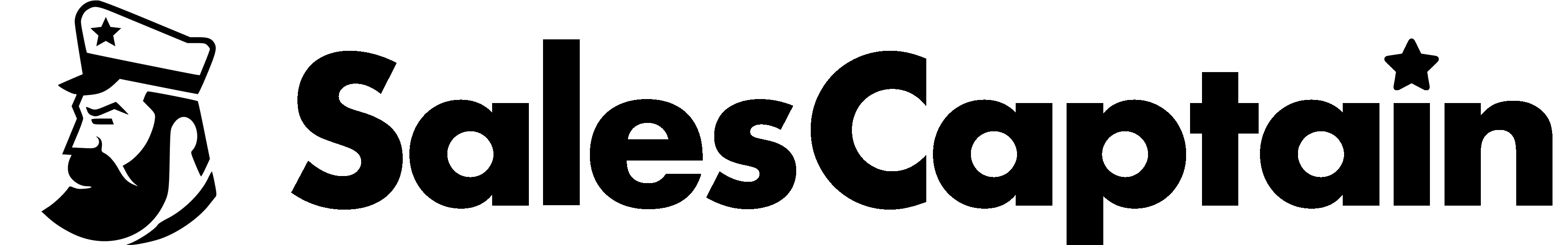Email Notifications
Team Chat
Enable Team Chat notifications to receive an email alert whenever a teammate reaches out to you in a direct message. This helps you stay responsive to internal communication, even when you’re not actively in the app.Assigned To
Turn on Assigned Conversation notifications to get an email whenever a new conversation is assigned to you. You’ll be notified instantly, ensuring no customer inquiry goes unanswered.Incoming Messages
Enable Incoming Message notifications to receive alerts for new messages (text or email) from customers in your Inbox that are assigned to you. This keeps you up to date with customer replies and helps you manage your active conversations efficiently.Best Practices
- Keep essential notifications on to ensure timely responses to customers and teammates.
- Turn off alerts that aren’t relevant to your role to reduce inbox clutter.
- Combine email notifications with the mobile app for real-time updates on the go.
- Review your settings periodically to match your current responsibilities.