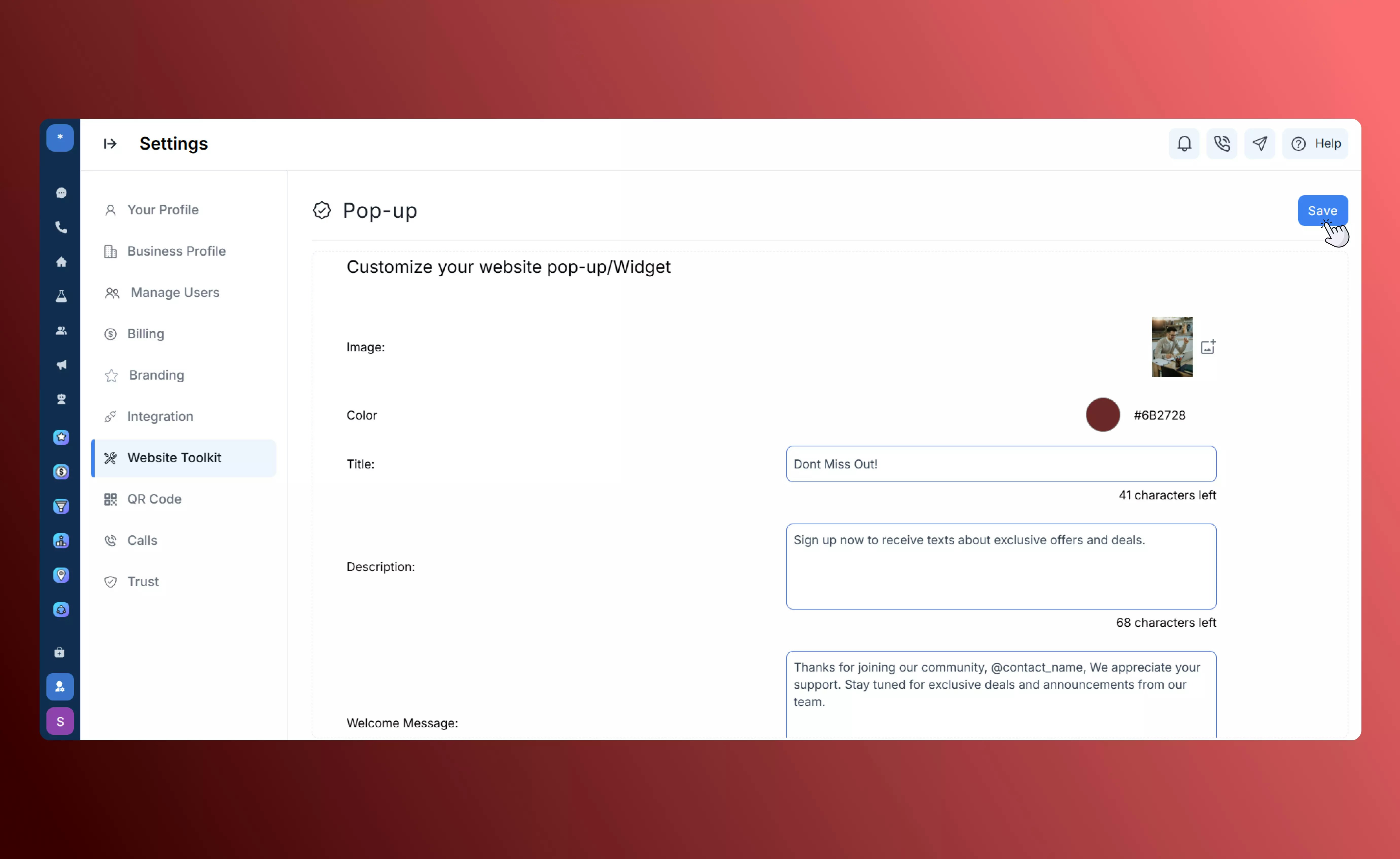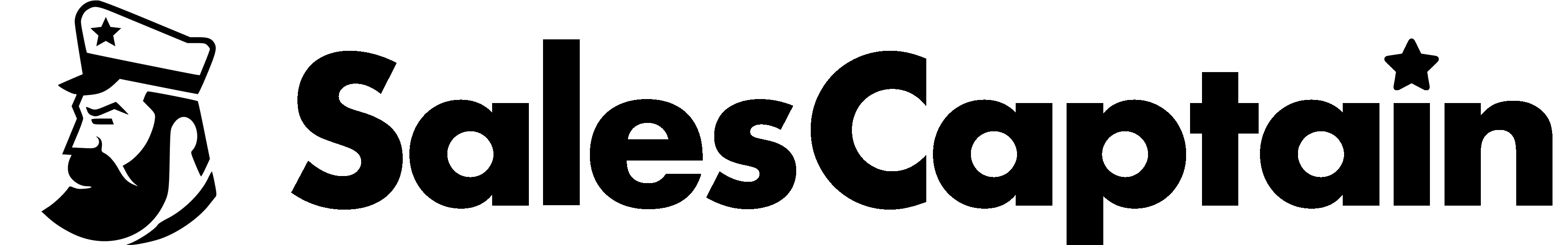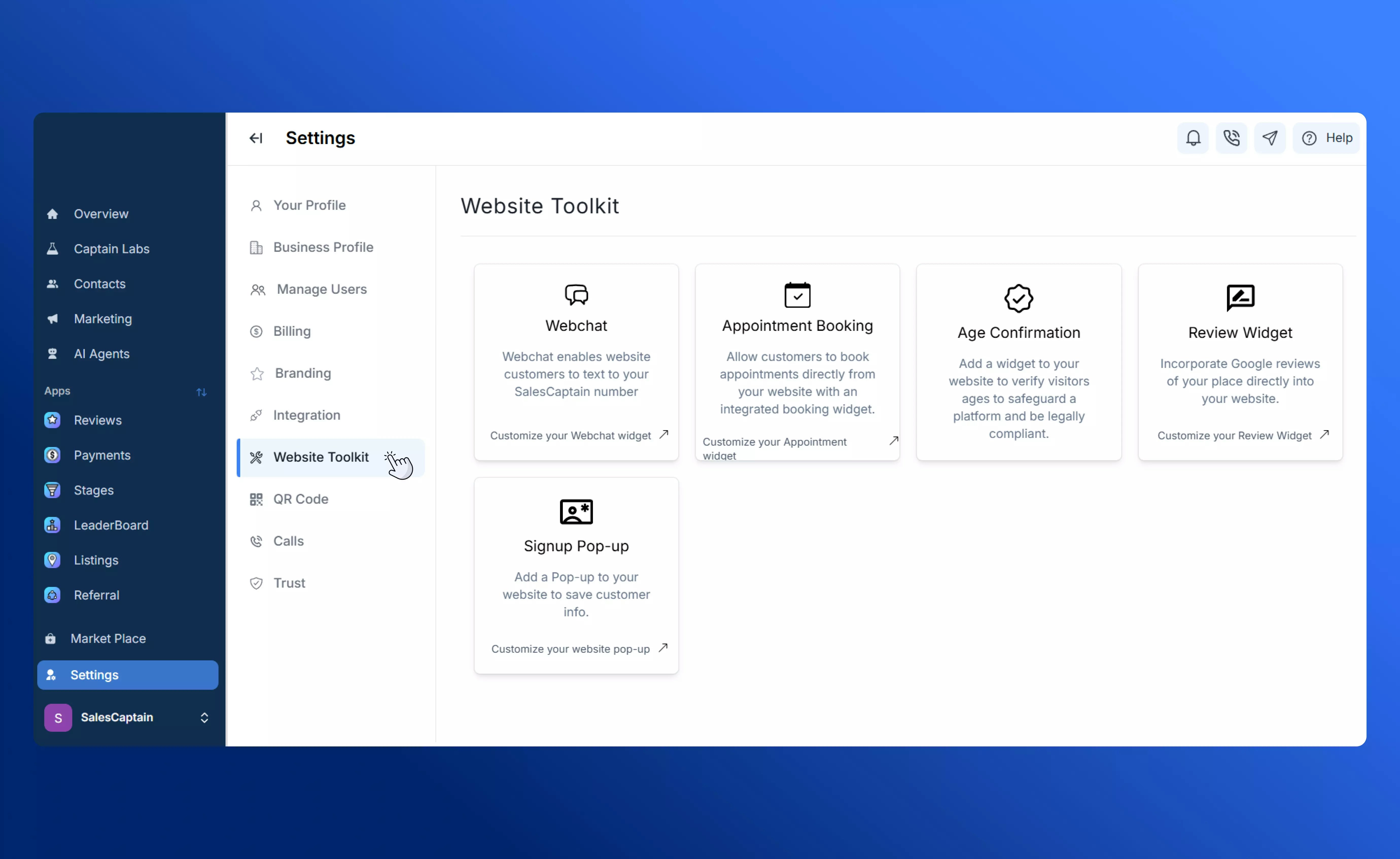
Webchat Installation
With SalesCaptain Webchat, visitors can reach you instantly from your website. You can install it in two ways:- Copy and Paste Code – Add a small snippet of code to your website and the chat widget will appear instantly.
- Get Support – Not comfortable editing code? Our team can help you set up webchat quickly.
- Custom Fields – Collect the exact information you need from your leads.
- FAQs – Add automated answers for your most common questions.
- Industry-Specific Settings – Enable terms & conditions, consent agreements, or age verification if required (ideal for industries like healthcare or firearms).
- Language Options – Currently available in English and Spanish, with more coming soon.
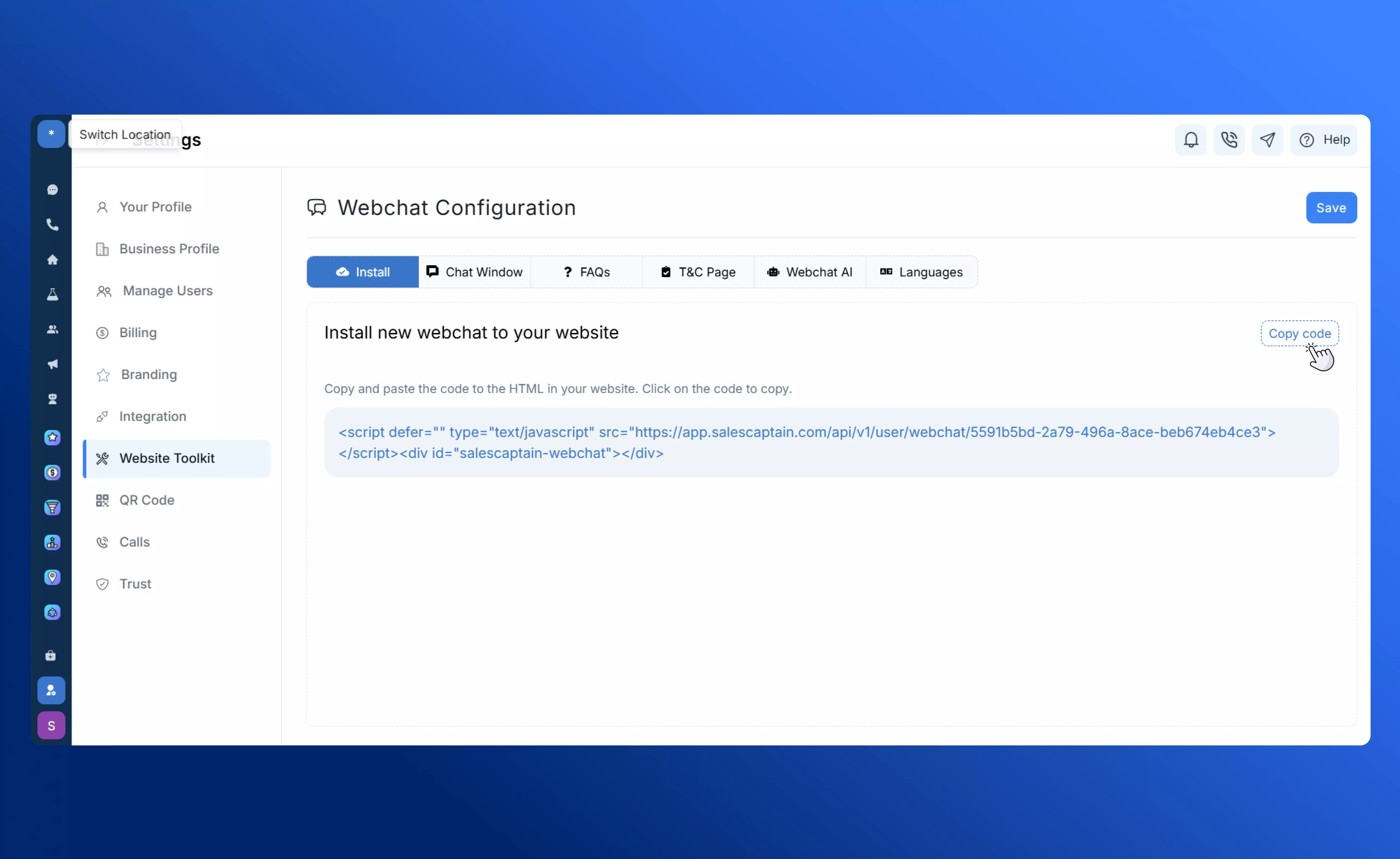
Age Verification
If your business requires it, you can add age verification directly to your site. Setup is just as easy—copy and paste the provided code snippet, and your site will display a pop-up requiring users to confirm their age before proceeding.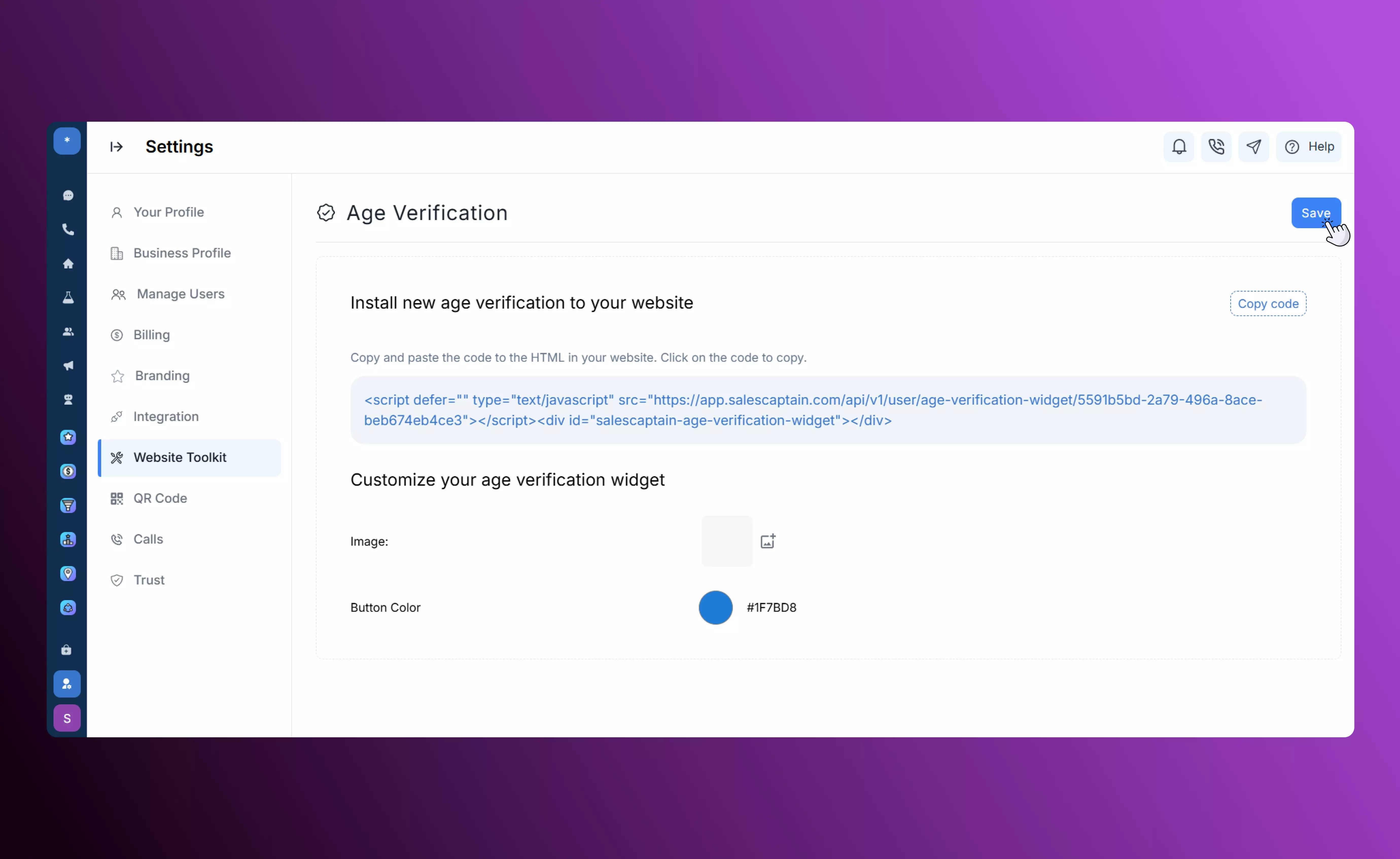
Review Widget
Turn your website into a social-proof engine by showcasing real customer reviews:- Pull in your most recent reviews automatically.
- Requires a one-time integration with your Google Business Profile.
- Fully customizable with adjustable slider settings and color themes.
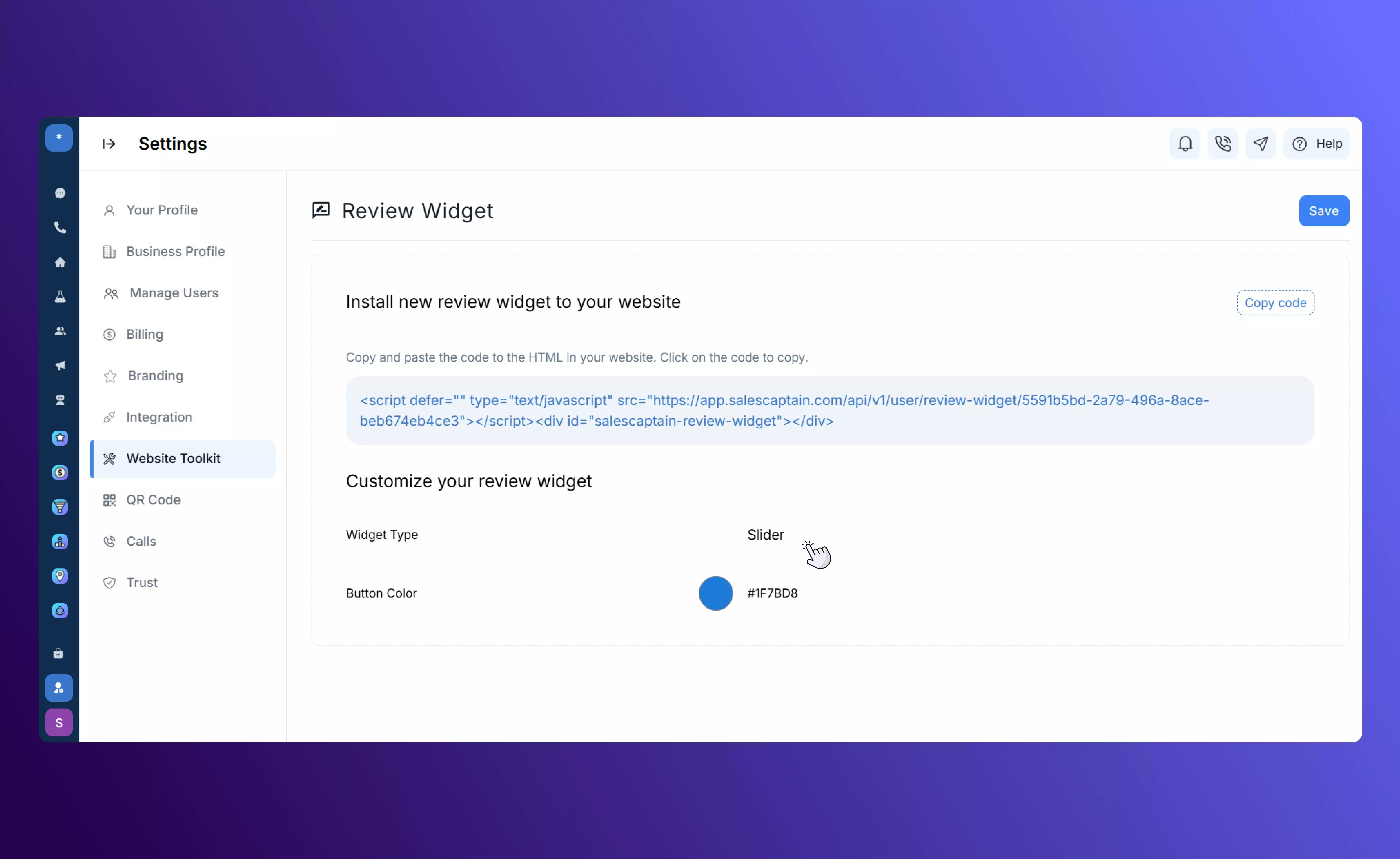
Pop-Ups
Create engaging signup pop-ups that encourage visitors to join your community or subscribe to updates.- Collect Customer Info: Capture names, emails, or other details right from the pop-up.
- Custom Branding: Edit colors, fonts, and logos to match your website style.
- Flexible Messaging: Add personalized calls-to-action.