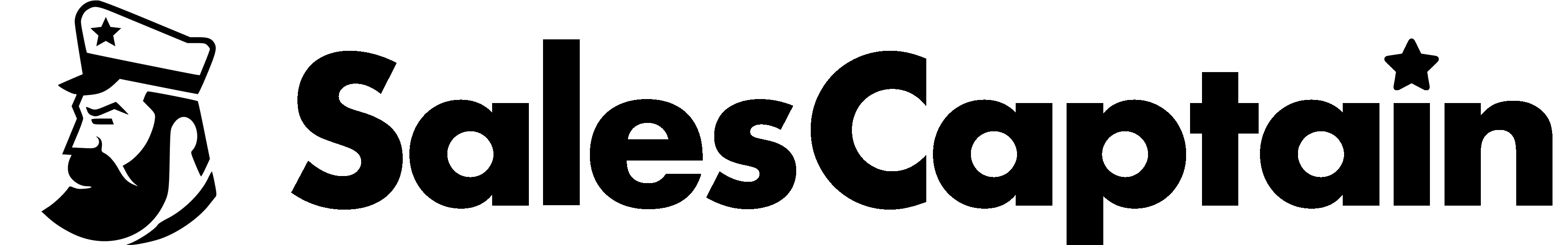Using Stages in the Inbox
Once enabled, you’ll see a Stages sidebar in your Inbox.- Simply drag and drop conversations into a specific stage to categorize them.
- You can move conversations between stages anytime as their status changes.
- This view helps your team stay organized and ensures that every contact is in the right stage of your customer journey.
Managing Stages
Go to the Stages tab in your sidebar to see a complete overview of all contacts grouped by stage. From here, you can:- View and manage the list of contacts in each stage.
- Mark contacts as completed once a stage is finished—completed contacts are automatically removed from active stages.
- Edit contact details or mark conversations as spam directly within the Stages tab.
- Filter contacts based on the assigned team member.
- View up to two custom fields for each contact right in the Stages view for quick context.
- Reorder contacts or move them between stages with a simple drag and drop action.
Automations with Stages
In Captain Labs, you can set up automations that trigger based on stage changes.For example:
- Automatically notify a team member when a a contact is added to the “Customer” stage.
- Send a follow-up email when a contact is marked as “Completed.”
- Create workflows to update CRM fields or trigger integrations when stages change.