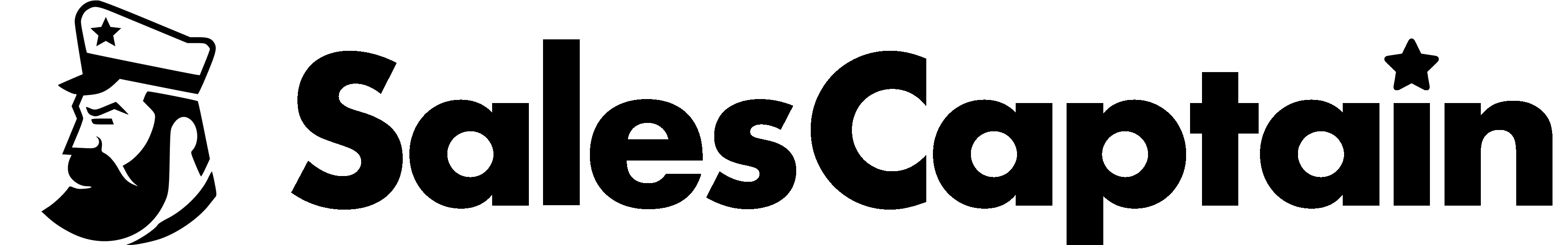Account Balance and Usage
Under Settings → Billing, you can monitor your available funds and current spend in real time. Here, you’ll also find your credit usage metrics for:- Inbox – messages and conversations
- Calling – outbound and inbound calls
- Text Marketing – campaign sends and follow-ups
Managing Payments
Upgrade Plan
Select Upgrade Plan to switch to a higher-tier plan or unlock additional features. Your plan details and rates are displayed so you can easily compare options and adjust based on your business needs.Add Payment Method
Add or update your payment method to ensure seamless billing and uninterrupted service. SalesCaptain supports major credit and debit cards for quick and secure payments.Add Funds
If you’re on a prepaid account, you can add funds to your balance directly from the Billing page. Your new balance updates automatically once the transaction is complete.Statements and Payments
The Statements & Payments section gives you a clear record of all past transactions.- View transaction history to see your payment activity and billing cycles.
- Download receipts for accounting or reimbursement purposes.
- Check payment status to verify successful renewals or fund additions.
Manage Subscription
The Manage Subscription tab provides full control over your active plan and account setup. You can:- View subscription details, including plan type and renewal date.
- Manage workspaces for different locations or departments.
- Add or remove phone numbers associated with each workspace.
- Create new workspaces to expand your operations while keeping billing unified.
Best Practices
- Review your credit usage regularly to prevent interruptions in service.
- Keep payment details up to date to avoid failed renewals.
- Download monthly statements for clear bookkeeping records.
- Use workspaces to separate billing and analytics across different business locations.
- Adjust your plan as your messaging, calling, or campaign volume increases.