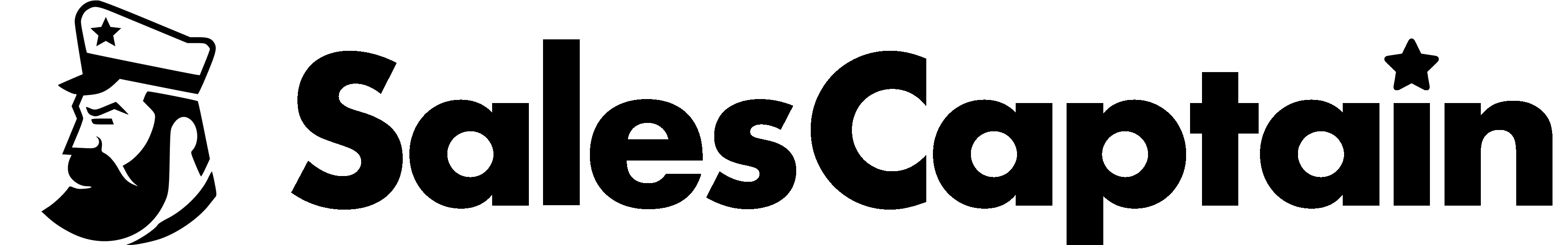How Can They Help Me?
Transcription
Transcription means converting the entire call audio into text, usually in real time or shortly after the call. This gives you:- A complete record of everything said, reducing miscommunication or forgotten details
- An easily accessible text log to quickly find the moment something was mentioned
- Clear distinction of speakers (agent vs customer) to help with clarity
- Reference for coaching, compliance, or legal needs
Summary
A summary pulls out the key parts of the transcription: what was important, what action items came up, what next steps are. It helps you:- Save time by avoiding having to listen to the entire call recording or skip back and forth to find the information that you need.
- Capture the essentials: decisions, next steps, customer concerns or objections
- Share concise notes internally or with customer
- Ensure follow-ups happen based on what was discussed
How Call Summaries & Transcriptions Work in SalesCaptain
-
Call Begins
When you make or receive a call, the system starts recording automatically. -
Transcription Generation
During the call, the audio is transcribed into text in real time. This text is accessible any time from the call details in your inbox or the call log.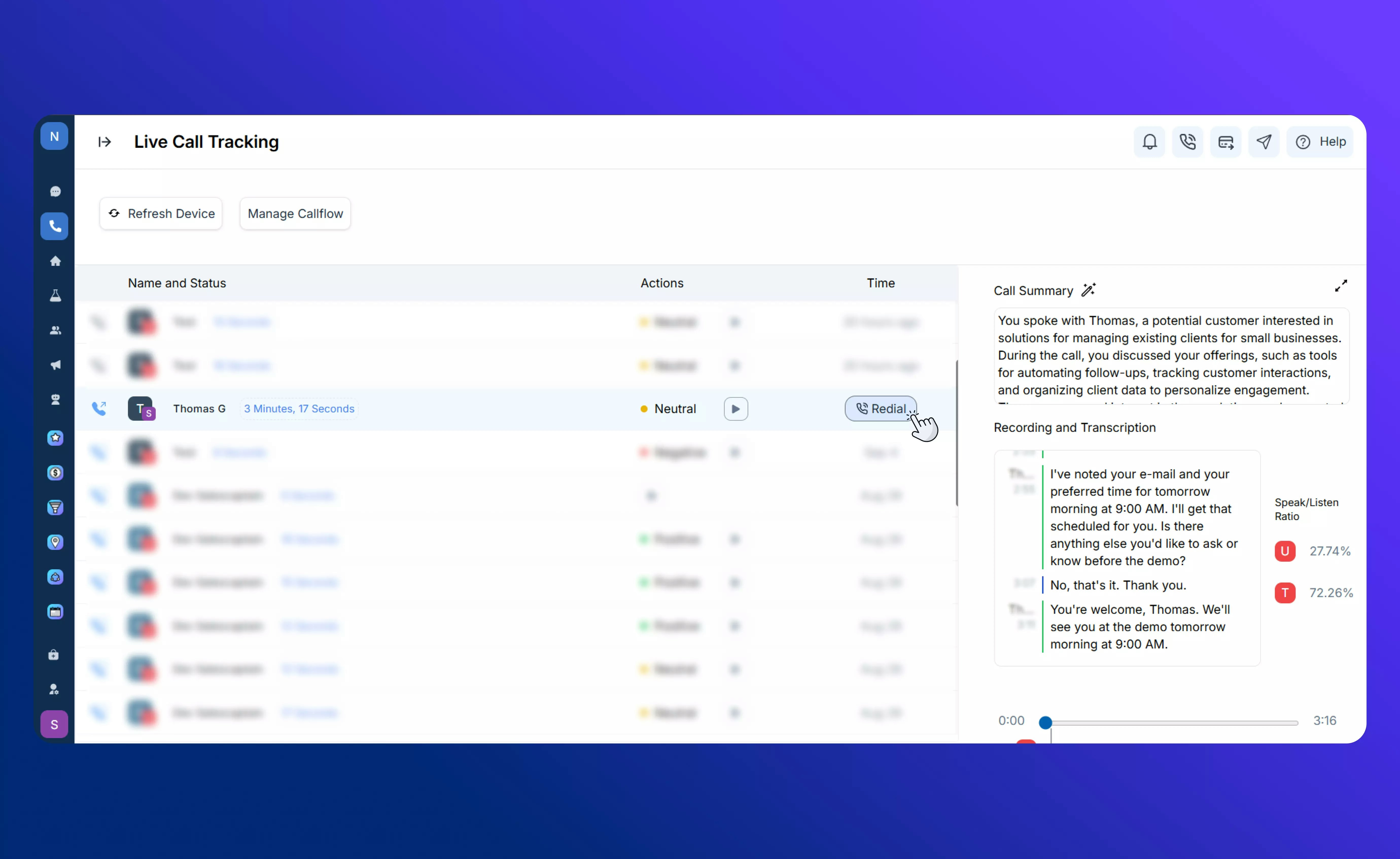
-
Summary Creation
Once transcription is ready, a summary is generated from the data. It highlights:- Key discussion points
- Customer concerns or objections
- Any commitments made (e.g. “Send pricing”, “Schedule a demo”)
- Next steps for both sides
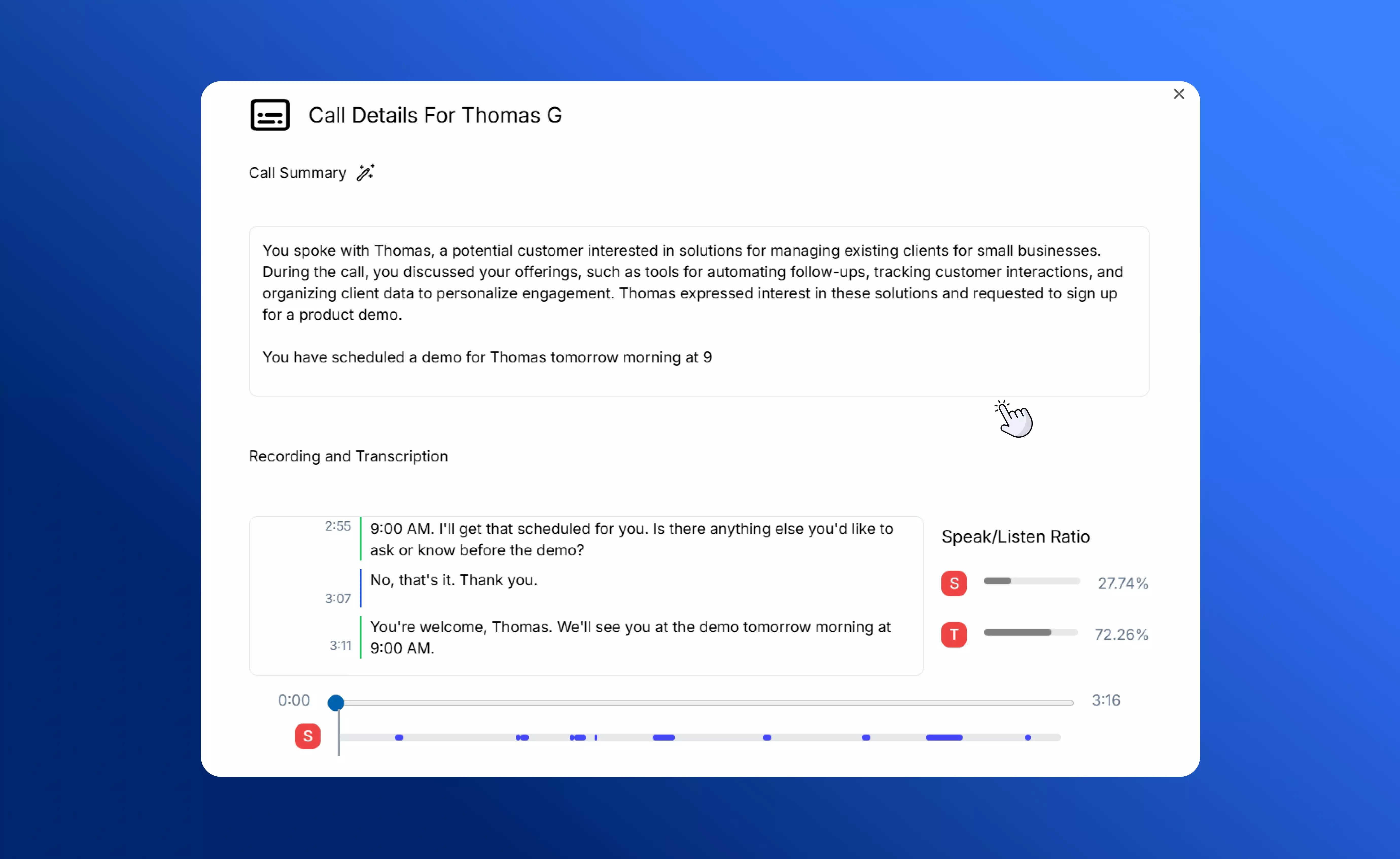
-
Use in Follow-up & Analytics
- Using the transcript & summary to plan follow-ups (emails, tasks)
- Managers reviewing several summaries to spot recurring issues or training needs
- Use data for improving messaging, scripts or product feedback
Best Practices & Tips
- Always ensure you inform the caller (if required) before recording/transcribing.
- Train agents to speak clearly and identify themselves to help with speaker separation.
- Use the summary to assign clear next steps immediately after each call.
- Regularly review summaries to look for patterns in objections or customer feedback—it can help refine product or messaging.
- For long calls, it may help to mark “key moments” (e.g. “pricing discussed”, “next meeting scheduled”) manually or via UI to make navigation easier.