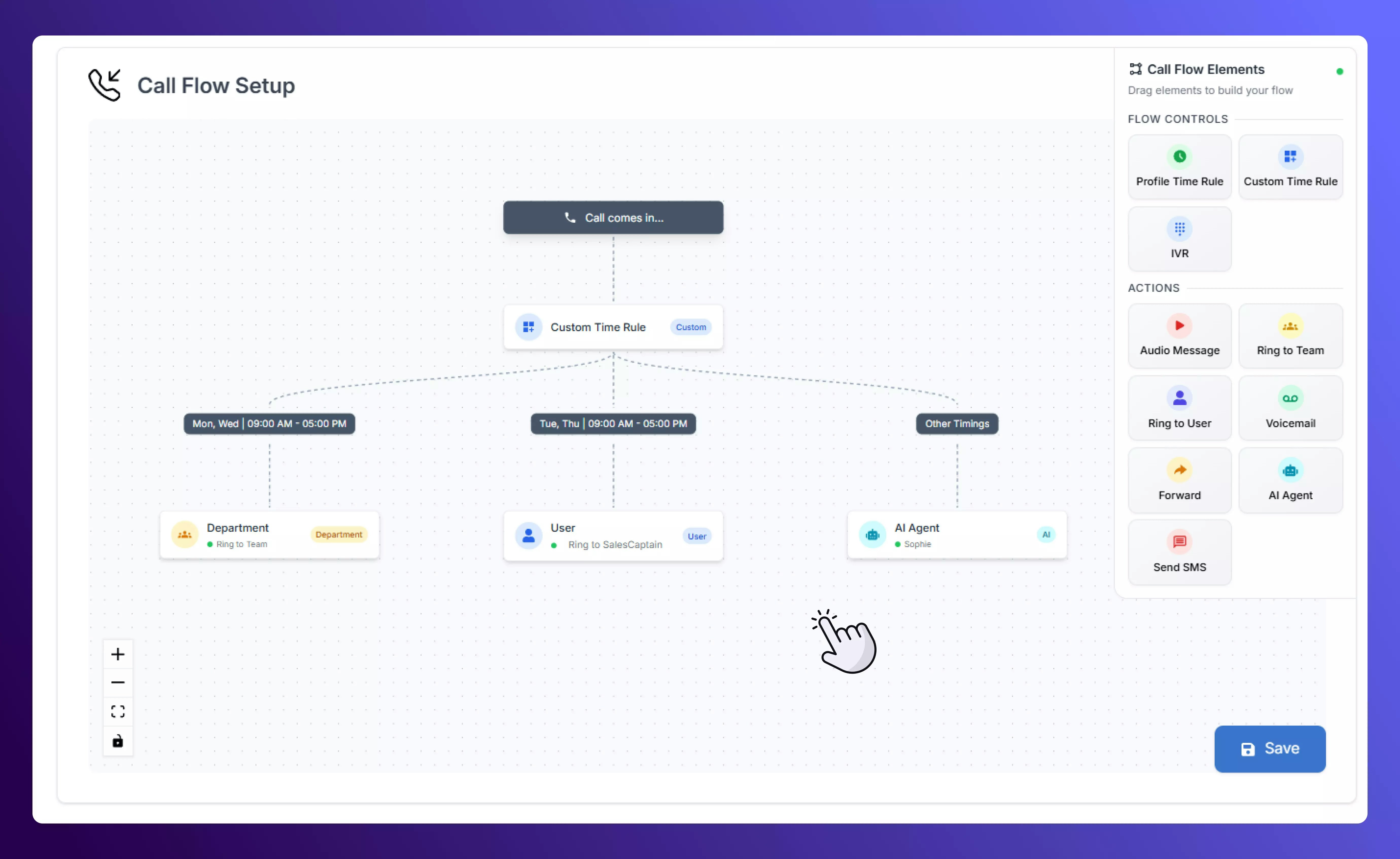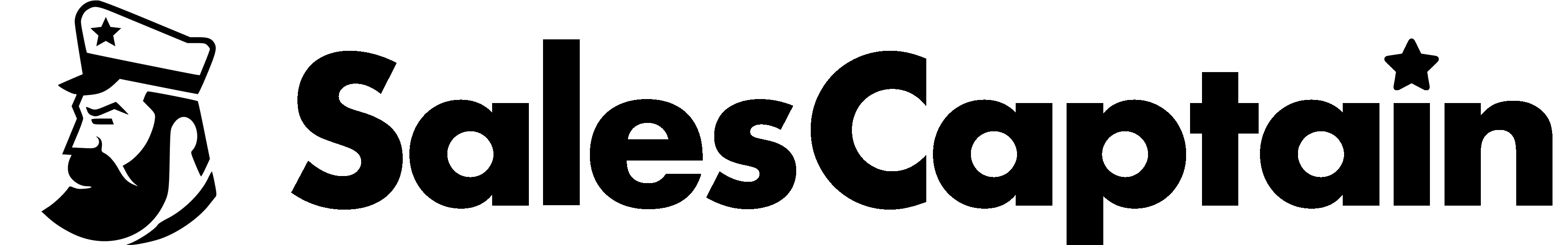Why Time Rules Matter
Not every business keeps the same schedule every day. Time rules make it easy to adapt call routing to your hours—whether you’re operating on regular business hours, extended weekends, or special holiday times. By using time rules, you can:- Send calls to one destination during business hours and another after hours
- Set up special routing for weekends or holidays
- Ensure calls never go unanswered during off-hours
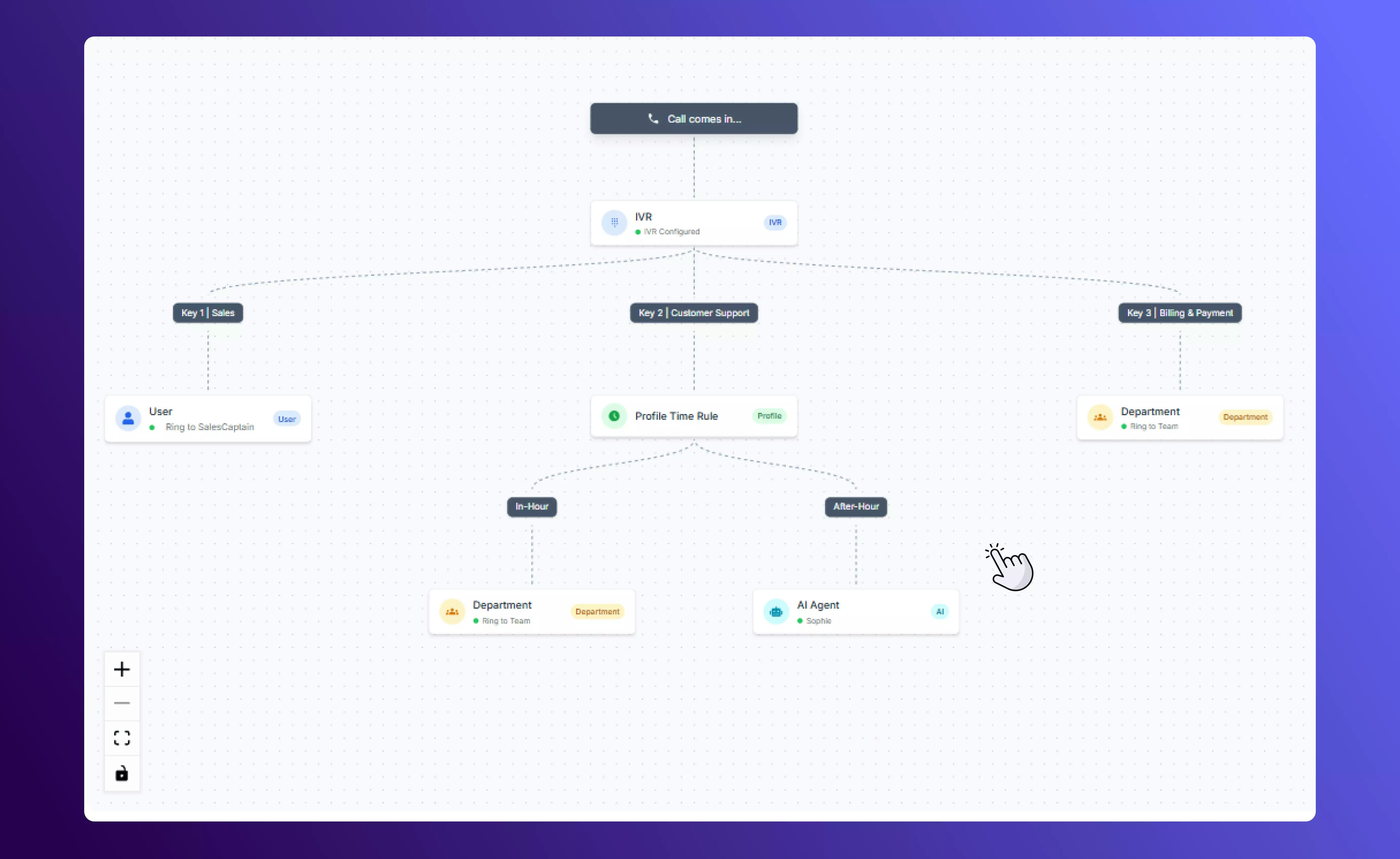
Types of Time Rules
SalesCaptain gives you two ways to handle time-based routing inside your call flows.1. Profile Time Rules
Profile time rules pull directly from your Business Profile settings.-
Go to Settings → Business Profile → Business Hours to set your standard working hours and any special hours (weekends, holidays, etc.).
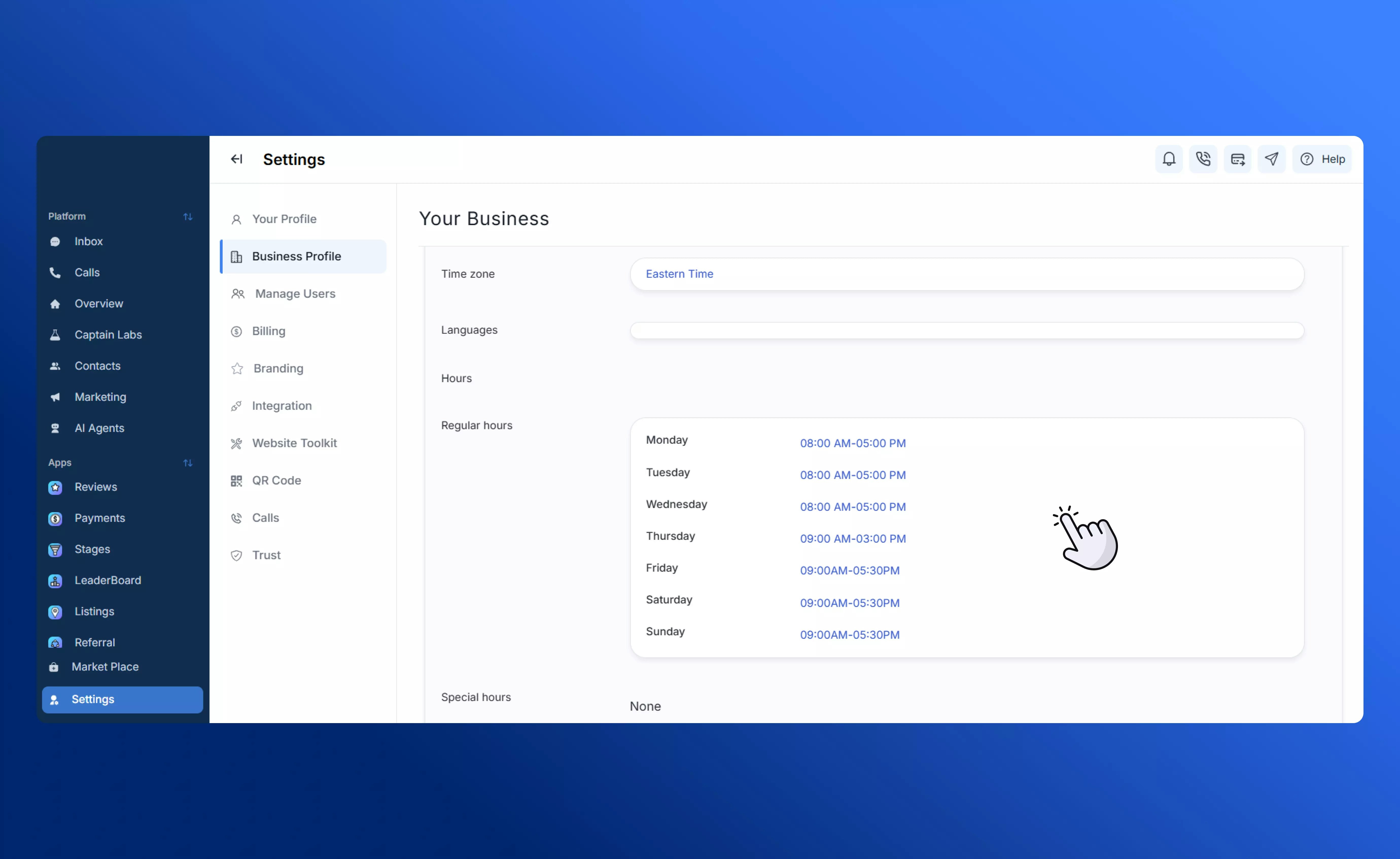
-
When building a call flow, drag the Profile Time Rule element into your canvas.

- Route calls to one branch during the hours you’ve set, and to a different branch outside of those hours.
- Business hours: 9:00 AM – 6:00 PM
- Special weekend hours: 10:00 AM – 4:00 PM
All other times: after hours routing
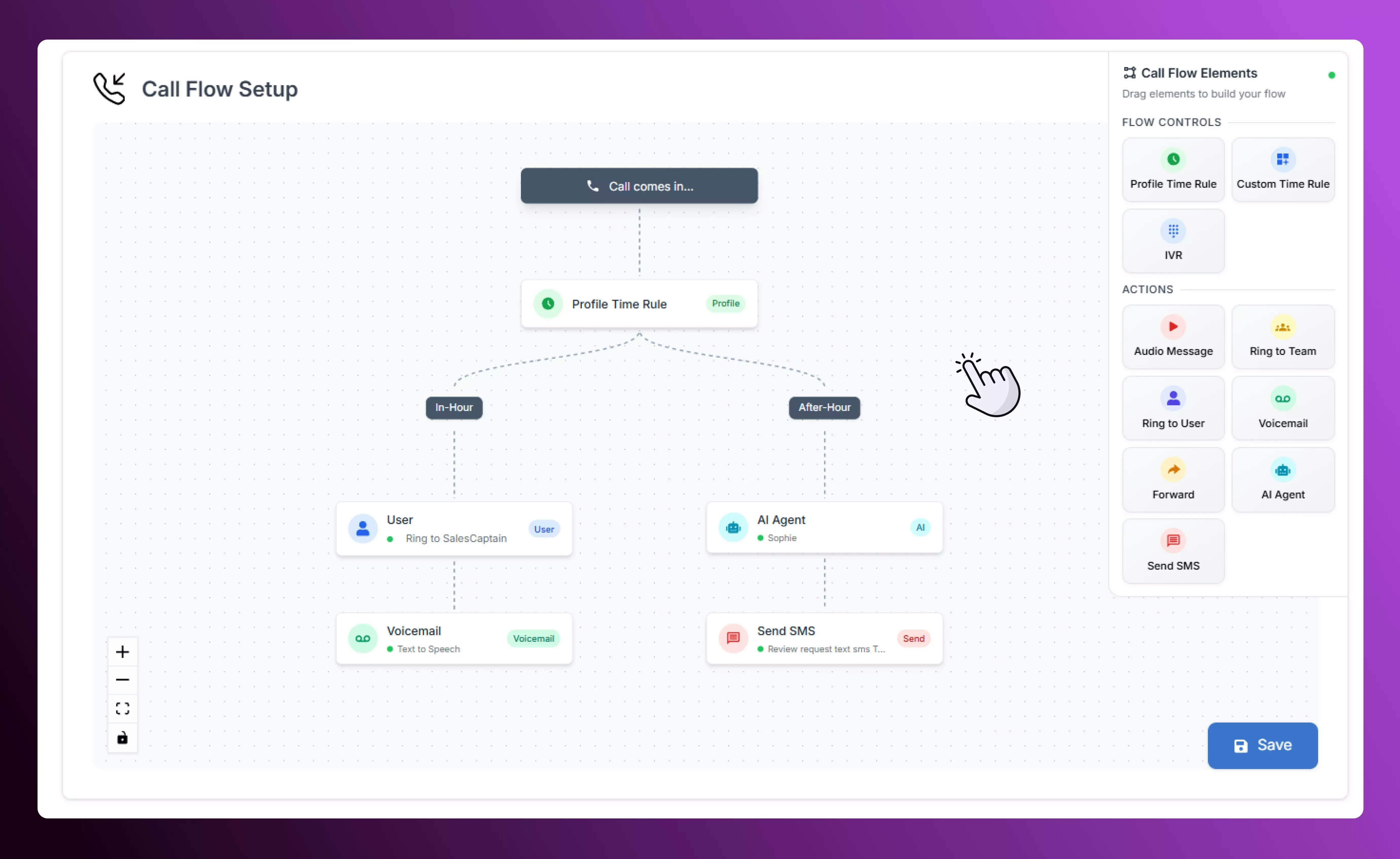
2. Custom Time Rules
Custom time rules give you full control over scheduling directly in the call flow editor.-
Drag the Custom Time Rule element into your canvas.

-
Specify the days of the week and time ranges you want this rule to apply.

- Add as many specific time windows as you need.
- First rule: Mondays, Wednesdays and Fridays from 9:00AM to 4:00PM
- Second rule: Tuesdays and Thursdays from 9:00AM to 4:00PM
- Third rule: Weekdays from 4:00PM to 6:00PM